Alrighty folks,
Now the Hard part!! LOL... Using VMWare
There is probably going to be alot of downloading possibly.
Once you finish installing (Install in a large HDD, makes this process easier.) This screen below hopefully appears...
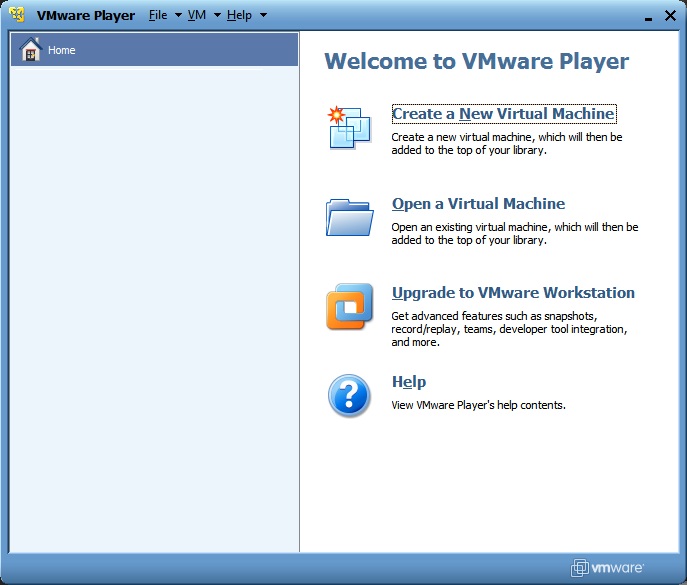
This will take you to the "File Origin" now please realise that if you dont own the disk, you'll need an .ISO (or similiar) -- selecting the "I will install the opertaing system later." merely takes you into a advanced section that'll be explained later and don't worry yourself about it for now.
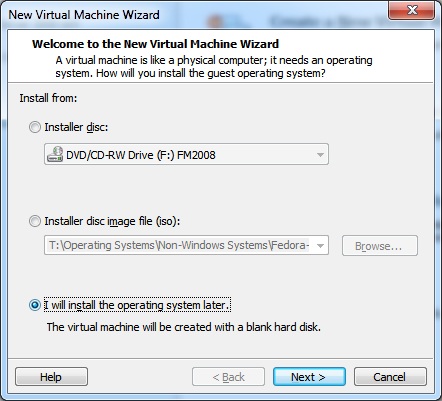
When you select the middle option to locate the .ISO file, you'll need to find the appropriate file, I will be using Windows 7 Professional (x86) as my template as when I'm done, I'll upload the file so others may test/play with it, please PLEASE *PLEASE!!!* copy this file if you get this, because I don't know how long uploads last on this website and save the grief incase you fuck something up. Also, it's good practise to backup data -- makes life easier when stuff happens.
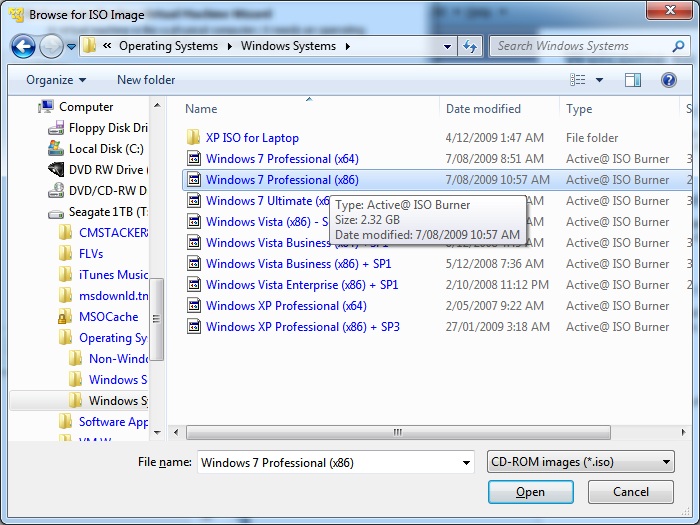
After you locate the .ISO it's simply clicking "Next"
Now the vital part, the next screen is -- Windows Product Key -- Name -- Password -- Confirm Password. The Key and Passwords are (optional) but the Key you will need to confirm later. To save my image from being used unlawfully, I won't be disclosing it here.
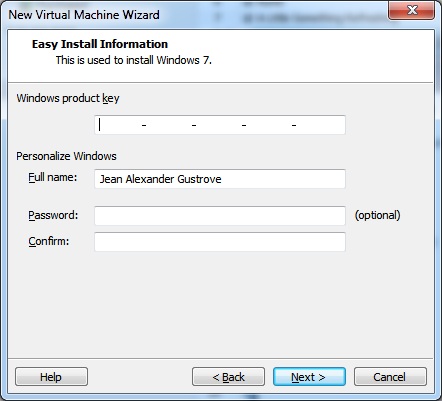
The next screen is fairly simple, name the Virtual Machine. Use the name of the OS and the version to make finding it later easier. For this example I used "Windows 7 Professional (x86)" as my name, and selected a location. Using a simple location like;
C:/Users/Jean Alexander Gustrove/Desktop/Windows 7 Professional (x86)/Installation Folder
What I like to do is have a install folder (where the .ISO image sends all the files, after creating that folder string and putting my .ISO image into that folder -- I like being neat, lol)
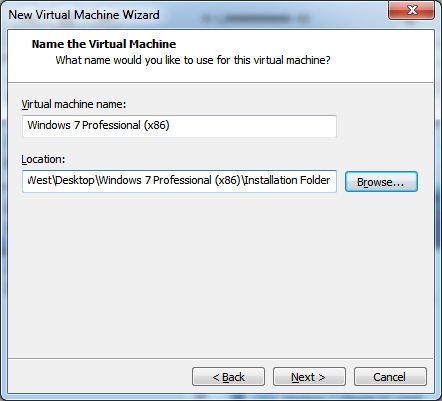
Specify Disk Capacity is totally upto the user on how large their HDD is. Like I said before, choose a large HDD because you can always add to this later via options menu. But remember if you're going to move games etc over there, to account for the space there also!
I kept this default to keep things simple. I do not reccomend using "Split virtual disk into 2GB Files" unless youre putting this on CDs or Flash Drives with limited capacity, you wont enjoy the process (I have done it, and its very mundane and lamented process)
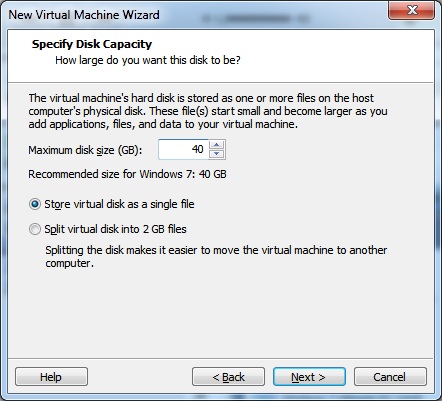
The next two pictures are just a review process, you should click on "Customize Hardware" to increase the virtual-RAM and CPU capability that you wish to apply. Remember that if you only put 2GB RAM, then the virtual machine will see 2GB and *NOT* the 6GB RAM installed on your XP/Vista machine!! It's basically like manually installing the hardware components onto a new computer.
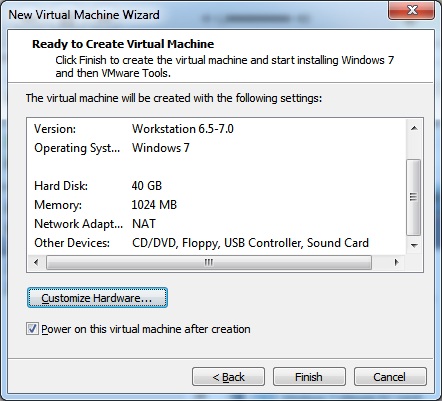
The next several screenshots are just an overlay of what this current machine can use, please not that your machine will differ in several aspects, as mine is PCI_WiFi card and most of you probably use Ethernet. I use 8GB RAM and use a Dual-Core on this old computer. I have 2x Optic Drives, CD/DVD Combo and a CD Read/Write/Re-write.
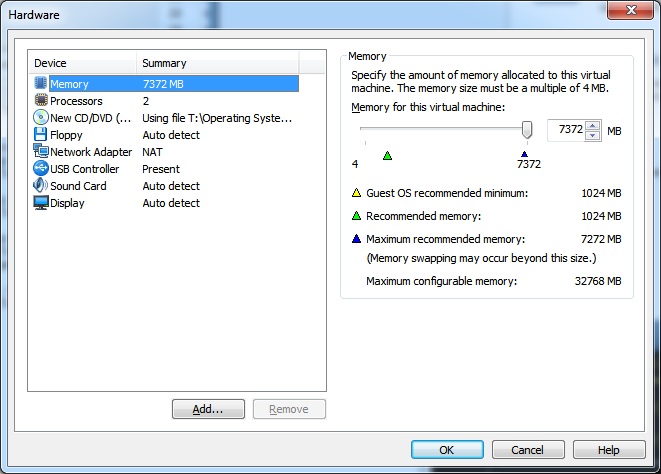
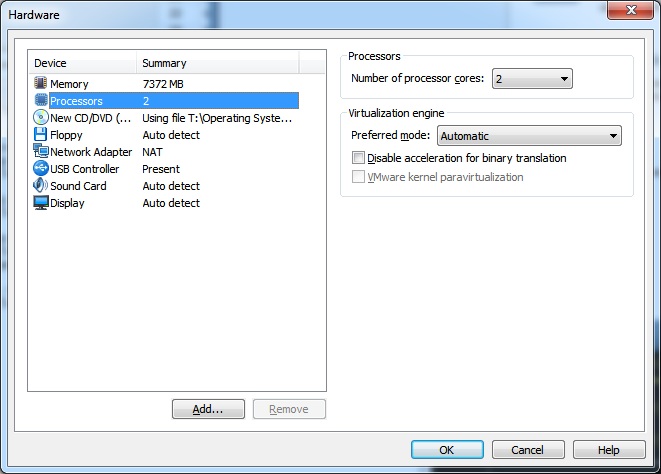
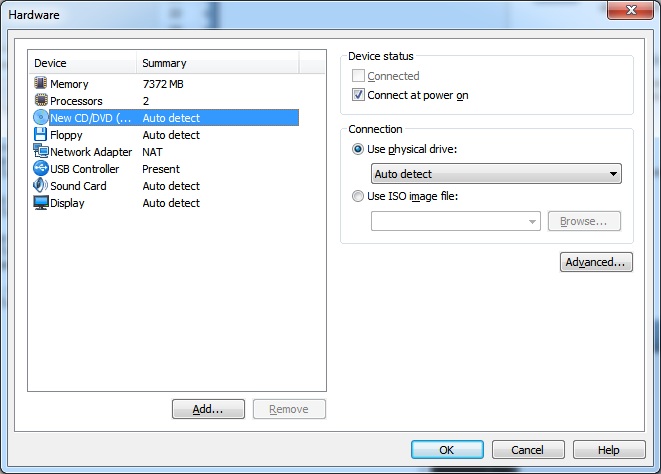
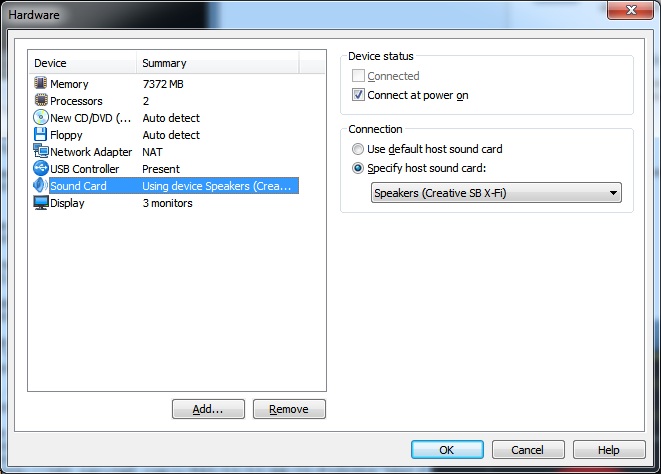

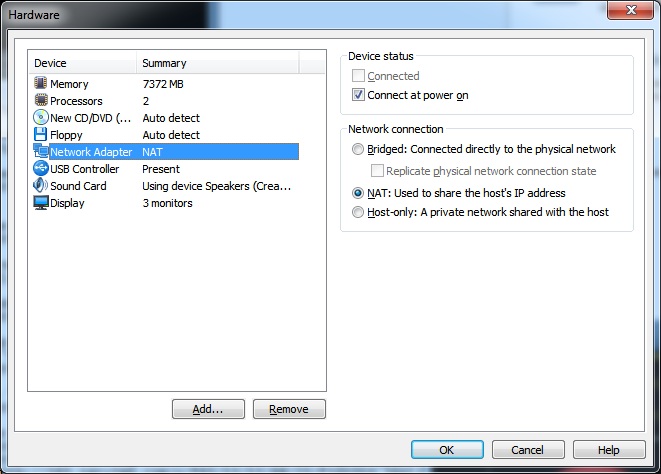
The NAT Network Adapter will probably be the largest hurdle, as I don't know what types of connections you use.
Obviously my Sound Card, Graphics "Display" are all going to differ and that's something that you should just take your time and work through slowly. Feel free to send me emails @ jeggie_inc@hotmail.com and i'll happily reply -- don't get disheartened if I don't reply within a week, Im naturally insanely over-worked and busy alot more than I let on. If a week passes by, re-zip me the email... I might have overloaded and brain crashed lol.
After the setup, you'll go back to;
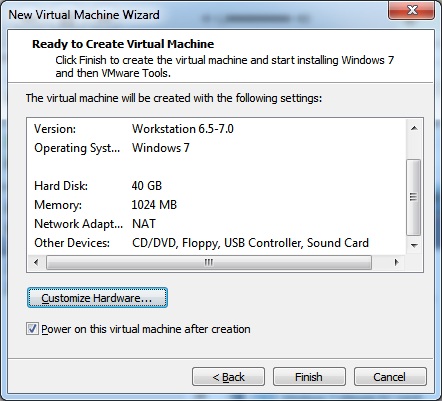
Click Finish and the Virtual Machine will start.
You in all probabilitty will receive this next message (I had to dial back to April-2008 to find this version of my computer that had this message on it, lol, took me 3 hours)
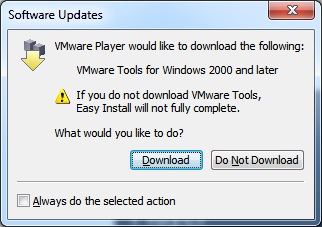
Just Click download, you won't get far without this download.
(Stopped -- waiting for it to download -- will post the rest after I get appropriate screenshots)






